The Switch to Webpack 4
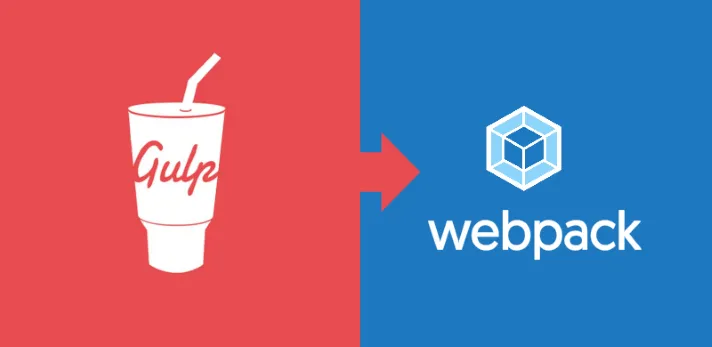
I’ve always been interested in using Webpack to generate this site, but the heavily config-oriented earlier versions of Webpack (2.x, 3.x) were a hassle. The explicit pipelines from Gulp were always significantly easier. Yet, after using Nuxt.js for a recent project–which works exceedingly well with Webpack–I decided that it was time to jump on the bandwagon.
Reasons for Switching
Gulp is very good at creating flexible tasks to be run on a regular basis. Webpack and Gulp, however, are two separate tools with completely different aims.
The Good
- Outside of NPM itself, Webpack is the most popular build tool today, with about a 45% increase in users who have used it and would like to use it again.
- Webpack has a built-in integration with Lektor, it made for a better development story once all the kinks were worked out.
- Webpack is a module bundler by default. If you orient your assets in a way that Webpack can consume them, you’ll end up bundling their outputs nicely into a single file like you expected.
- Webpack 4 has ‘zero config’ options. The configuration file is a well-known pain point for Webpack, as it tends to create a lot of headaches very quickly. Being able to replace my ailing, convoluted Webpack 2/3 config files with defaults was appealing to me.
- The move to ‘convention over configuration’ is approaching. Sane defaults, opinionated by common methods, and tooling built for the majority of use cases.
- Includes splitting into ‘prod’ and ‘dev’ modes by default. It was always possible, but this is a major part of the webpack API now.
The Bad
- Webpack documentation is confusing, sparse, and littered with examples that either make no sense or have been broken by version upgrades. Finding working examples is very difficult.
- NPM module configuration for Webpack is a major source of frustration, because libraries are getting replaced & deprecated so quickly that what may have worked today is not guaranteed to work a few months from now.
- NPM package installation and management is still more difficult than it seems like it should be. Since NPM packages take a more Unix-like ‘single function’ approach, it drastically increases the amount of dependencies per project (this website has 754 dependencies right now).
- Transitioning from a working Webpack 2/3 config to Webpack 4 (either using config or zero-config options) is difficult.
What does it look like?
Previously - Gulp
Gulp pipelines usually have 1 or more inputs of the same filetype, and then produce explicit outputs using pipes.
// Process main scss for the site.
gulp.task("main-css", function () {
return gulp
.src("./src/index.scss")
.pipe(rename("main.min.css"))
.pipe(source_maps.init())
.pipe(sass({ outputStyle: "expanded" }))
.pipe(clean_css())
.pipe(source_maps.write("."))
.pipe(gulp.dest("../assets/css/"));
});
Gulp tasks operate on inputs and outputs, so you don’t necessarily need to set things up so that they rely on one another.
Now - Webpack
Whereas Webpack configs look to an entrypoint (normally ./src/index.js by convention) and bundle all of the dependencies for that file.
const path = require("path");
const MiniCssExtractPlugin = require("mini-css-extract-plugin");
module.exports = {
mode: "production",
output: {
path: path.dirname(__dirname) + "/assets/static/gen",
filename: "[name].js",
},
plugins: [
new MiniCssExtractPlugin({
filename: "main.css",
chunkFilename: "[name].css",
}),
],
module: {
rules: [
{
test: /\.scss$/,
use: [MiniCssExtractPlugin.loader, "style-loader", "sass-loader"],
},
],
},
};
In prior versions of Webpack it was required to make many more things explicit, compared to now where you can opt to use conventional inputs/outputs instead of specifying them.
Lessons Learned
The biggest struggle in using Webpack is bridging the gap between the concepts and the implementation.
- The concepts are well established and internally consistent. Check out the documentation if you’re curious about what any of the terms / verbs used in Webpack-speak mean.
- The implementation is where things are difficult. It’s very tough to translate the concepts espoused in how Webpack should operate to how it actually does operate.
- Things like ‘entry’ or ‘loaders’ are simple enough to understand, but are difficult to translate into working functionality.
- Error messages need improvement. It’s very tough to take information there and use it.
That said, considering the difficulties, module bundling with Webpack is still worth it even after all of that. Simplifying your build process from separate pipelines using Gulp/Grunt/etc into a single build process using a dependency graph is a drastic improvement in paradigm.
If you’re just trying to process some Sass files, I would stick to Gulp.